Frequently Asked Questions
Back
Frequently Asked Questions
Membership
Orders Related
Payment Related
Returns & Refunds
E-Invoice Related
1. Portal Access: Your Gateway to E-Invoices
- Visit our LAC E-Invoice Customer Self-Serve Portal via:
- Weblink: https://einvoice.lacworldwide.com.my/
- QR Code: Scan the QR code below/on your receipt with your smartphone.

2. Mark Your Calendar: Important E-Invoice Timeline
- Remember: All e-invoices must be requested & claimed within the same calendar month. Otherwise, they will be inaccessible for download.
- Your e-invoices will be ready for request according to the timeline below:
- Retail Purchase: 1 day after your purchase
- Online Purchase: 2 working days after your purchase (refer to below)
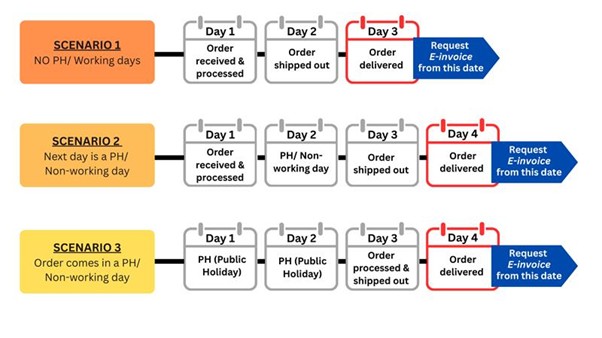
3. Enter Purchase Details: Quick & Easy!
- You'll be directed to our portal, where you'll be prompted to fill in:
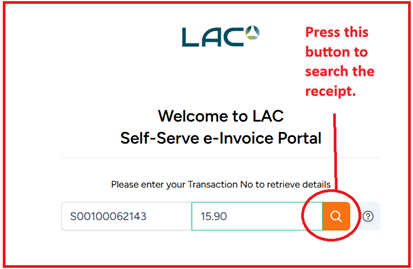
Online Order – MY101xxxxxx (“MY” + 9 digits)
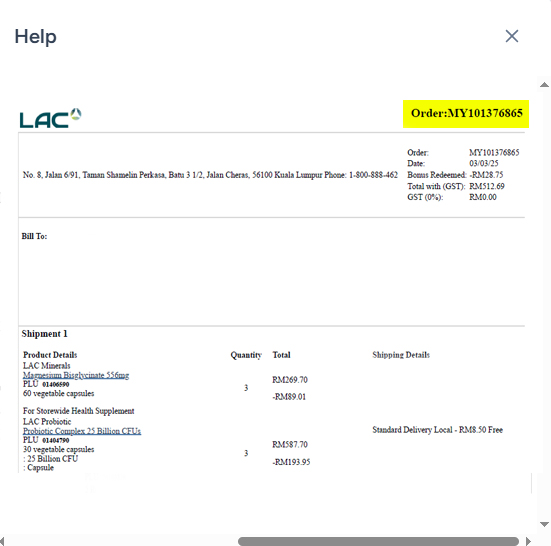
Retail Purchase – S01000xxxxx (“S” + 11 digits)
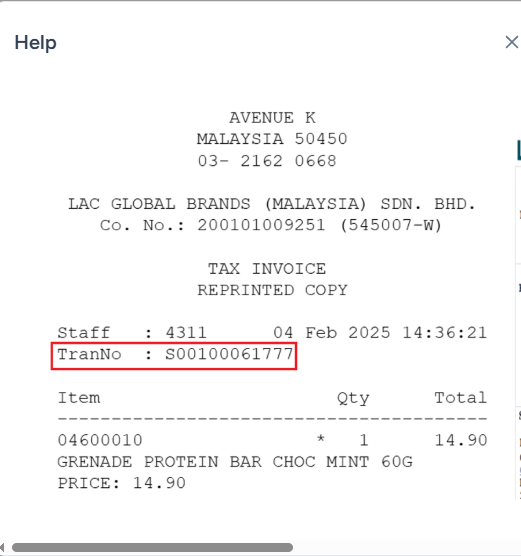
- Transaction No. (from your online order details or retail receipt)
- Click "Search"
4. Verify & Submit: Just a Double-Check!
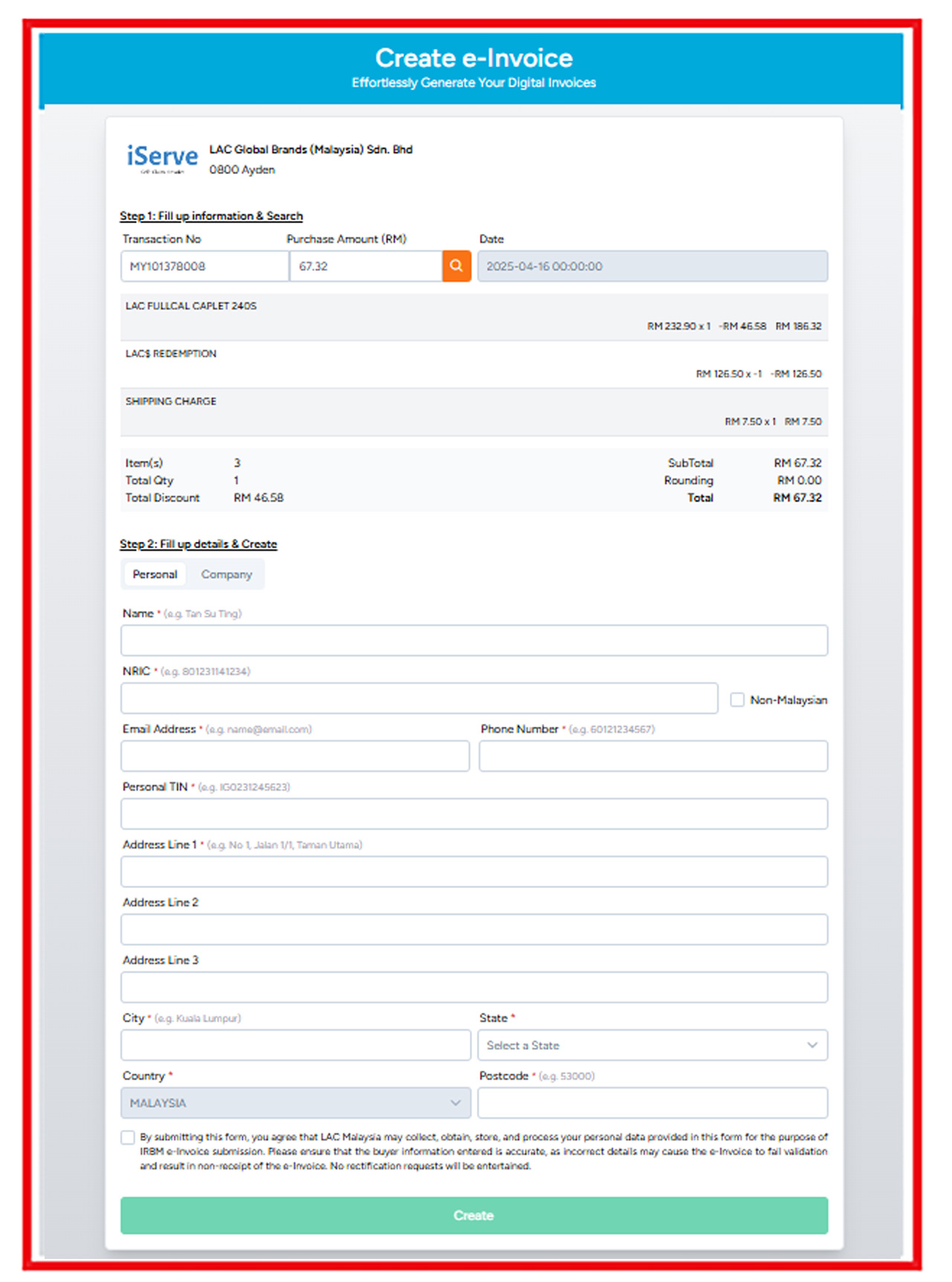
- Reconfirm your purchase details to ensure accuracy.
- Enter your personal details.
- Click "Create" to submit your e-invoice request.
5. Validating Processed
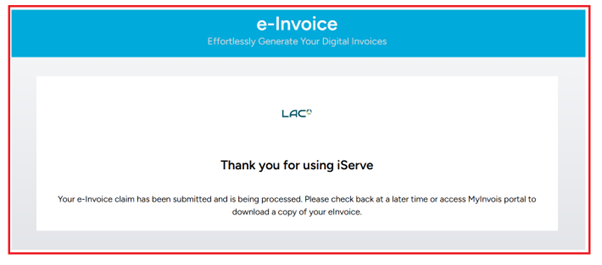
- Your request is now being processed. This may take a few minutes, depending on the government's server speed.
6. Receive Your E-Invoice!
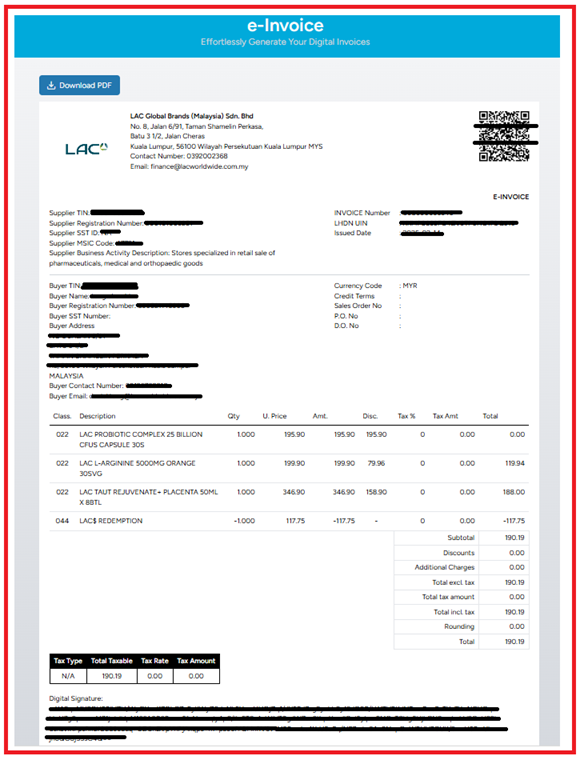
- Your E-Invoice is now generated.
- We'll also send a copy of your validated e-invoice to your registered email from "LAC Malaysia e-Invoice".
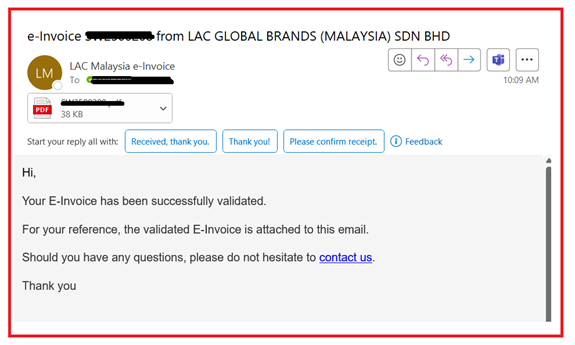
Privacy Policy
Can't Find What You Are Looking For?
Chat with us